Create Alerts in Xcapital(TradingView)
1. Open TradingView & Load Xcapital
-
Go to tradingview.com
-
Open the chart for the stock/index you want.
-
Apply the Xcapital indicator from your indicators list.
2. Create an Alert
-
Click the Alarm Clock icon
on the top toolbar or press
Alt + A. -
Click “Create Alert”.

3. Set Condition
-
Under the “Condition” dropdown, choose Xcapital (your indicator).
-
Then pick the condition: Any alert type you want to set. E.g., Zero Lag Bullish Signal or Zero Lag Exit Signal
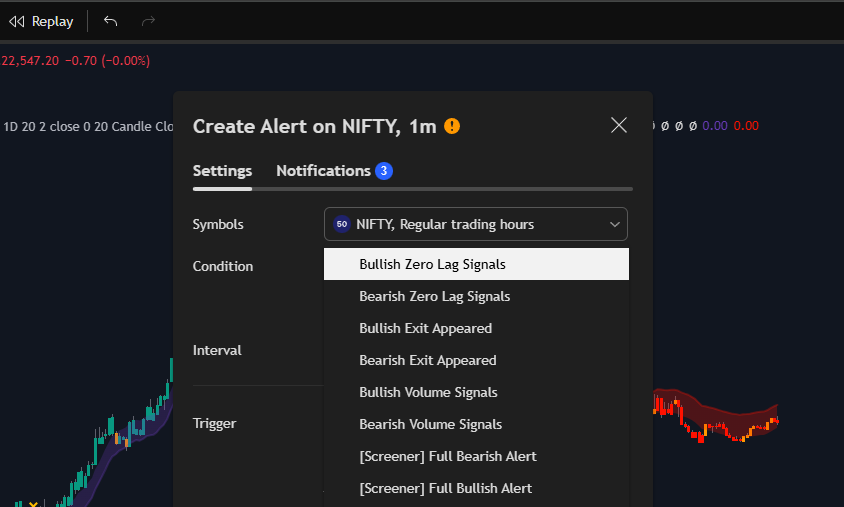
4. Choose Alert Options
-
Alert Actions: You can choose popup, sound, email, or webhook.
-
Message: You can customize this (e.g., “Buy signal triggered on XYZ Stock!”)
-
Expiration: Set how long you want the alert active.
5. Create Alert
-
Click Create — and you’re done!


